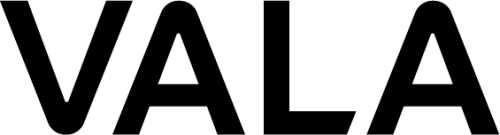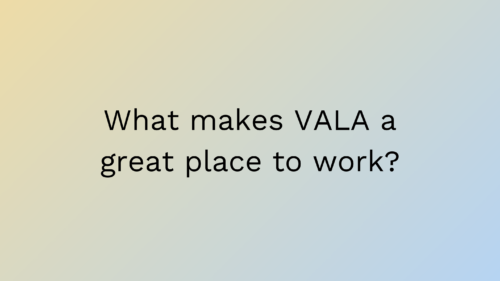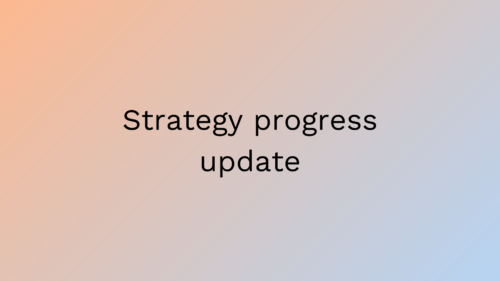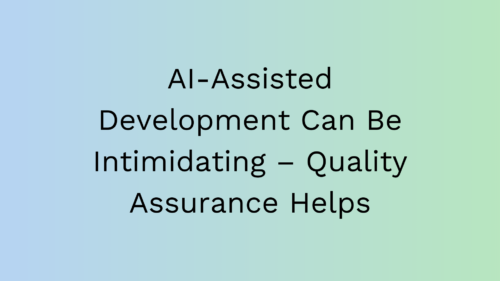A beginner’s guide to Robot Framework test automation
10.05.2023
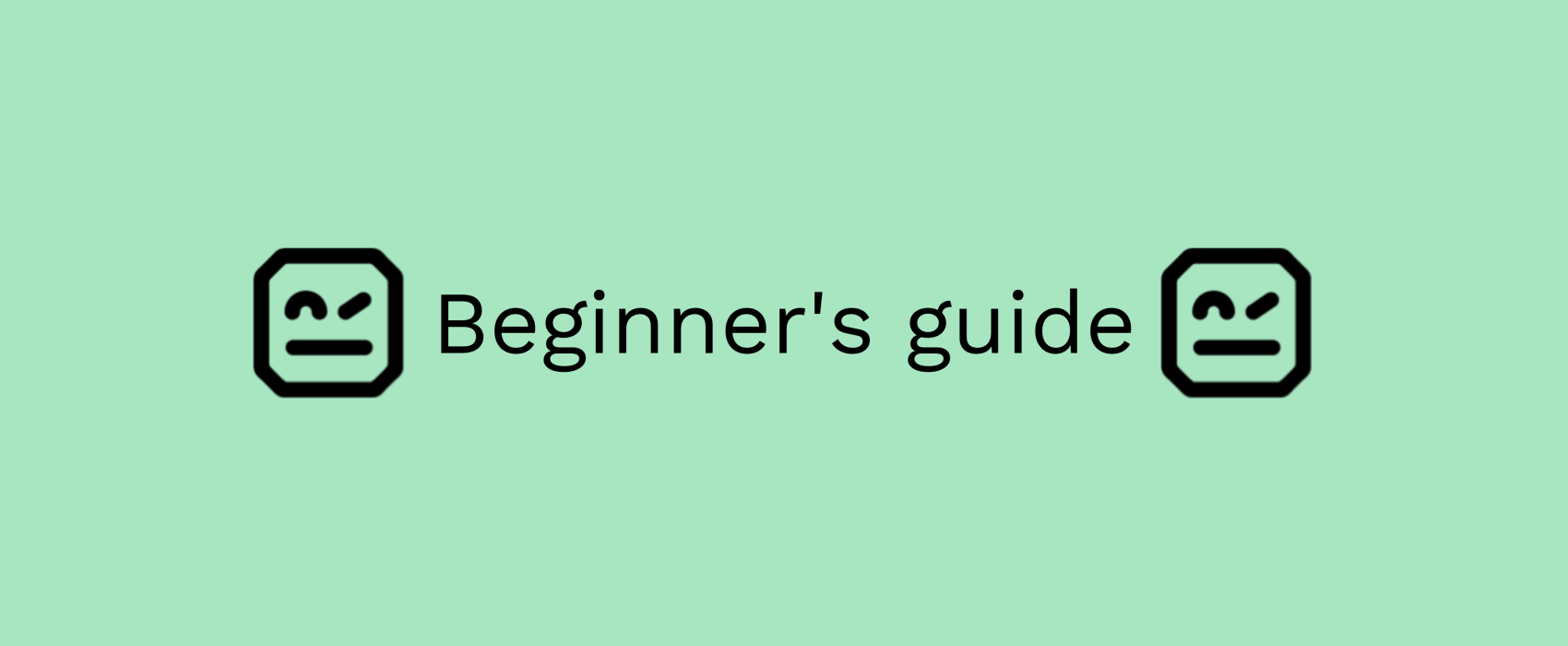
Robot Framework is a powerful open-source automation framework designed to make automation easier and more efficient. It provides a comprehensive and user-friendly way to automate various tasks.
This guide provides an overview of Robot Framework and how it can be used to automate testing. Additionally, it will discuss the benefits of using Robot Framework, as well as provide tips and tricks for getting started.
With this guide, you’ll have a basic level of knowledge and tools to successfully begin automating with Robot Framework.
Why Robot Framework?
First a little motivation picked up from Robot Framework User Guide. Directly quoted, here are 13 good reasons why you would like to use Robot Framework.
- Enables easy-to-use tabular syntax for creating test cases in a uniform way.
- Provides ability to create reusable higher-level keywords from the existing keywords.
- Provides easy-to-read result reports and logs in HTML format.
- Is platform and application independent.
- Provides a simple library API for creating customized test libraries which can be implemented natively with Python.
- Provides a command line interface and XML based output files for integration into existing build infrastructure (continuous integration systems).
- Provides support for testing web applications, rest APIs, mobile applications, running processes, connecting to remote systems via Telnet or SSH, and so on.
- Supports creating data-driven test cases.
- Has built-in support for variables, practical particularly for testing in different environments.
- Provides tagging to categorize and select test cases to be executed.
- Enables easy integration with source control: test suites are just files and directories that can be versioned with the production code.
- Provides test-case and test-suite -level setup and teardown.
- The modular architecture supports creating tests even for applications with several diverse interfaces.
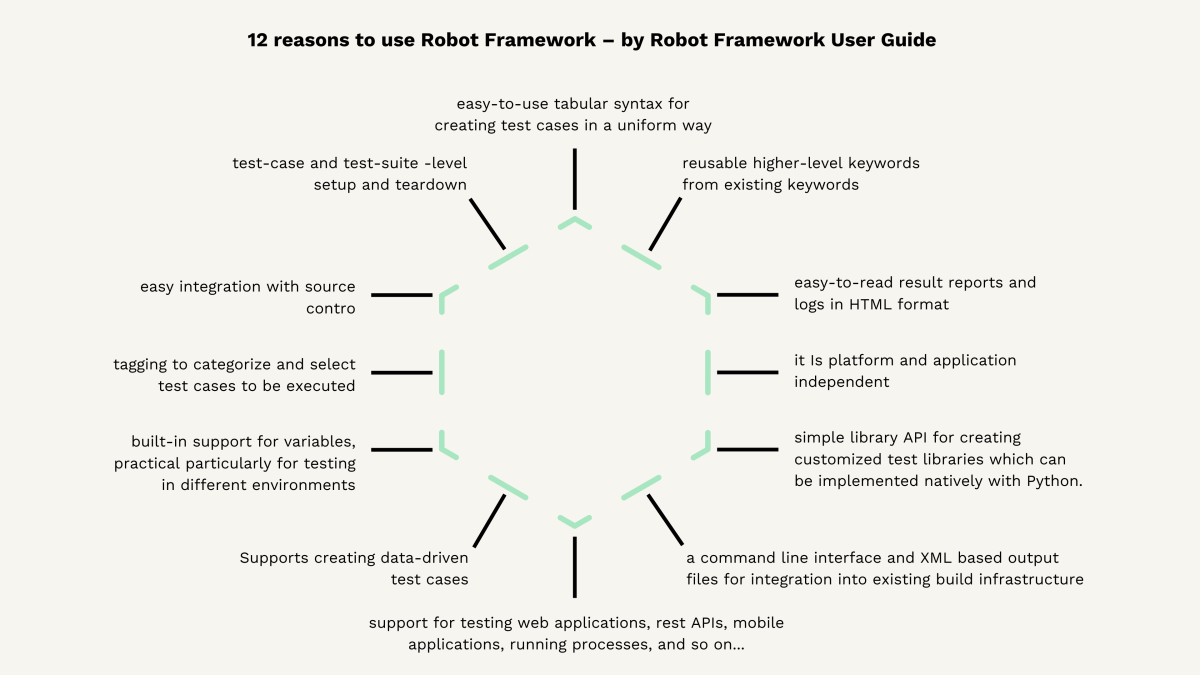
Introduction to Robot Framework
Robot Framework is an open source automation framework that can be used to automate tasks across a wide range of applications. It is easy to learn, and provides a powerful yet simple way to create automated tests across many different platforms.
Robot Framework makes use of a keyword-driven approach, meaning that tests and applications are built from a set of keywords, rather than from long lines of code. This makes it easy to create tests and applications quickly, and it also makes it much easier to maintain and update them.
RF also has a large selection of libraries and tools that can be used to extend the functionality of the framework. Finally, Robot Framework is built on top of Python, making it easy to integrate with other Python libraries and frameworks.
Setting Up Robot Framework
Setting up Robot Framework is relatively straightforward and easy. First, you will need to install the Python interpreter, as Robot Framework runs on Python. You can find instructions to install Python on the official Robot Framework website.
Once Python is installed, you can use the pip command to install Robot Framework itself. Again, instructions to do this can be found in the Robot Framework website.
After installation, you need to create a project folder and create a test suite inside this folder. This is where you will include your automated tests.
Once all of these steps are completed, you can begin to create automated tests using Robot Framework.
Writing Test Cases with Robot Framework
Test cases written with Robot Framework are organized into test suites. When writing test cases with Robot Framework, it is important to ensure that all tests are thoroughly documented, as this will make it easier for developers to understand how the tests work and why it is being used.
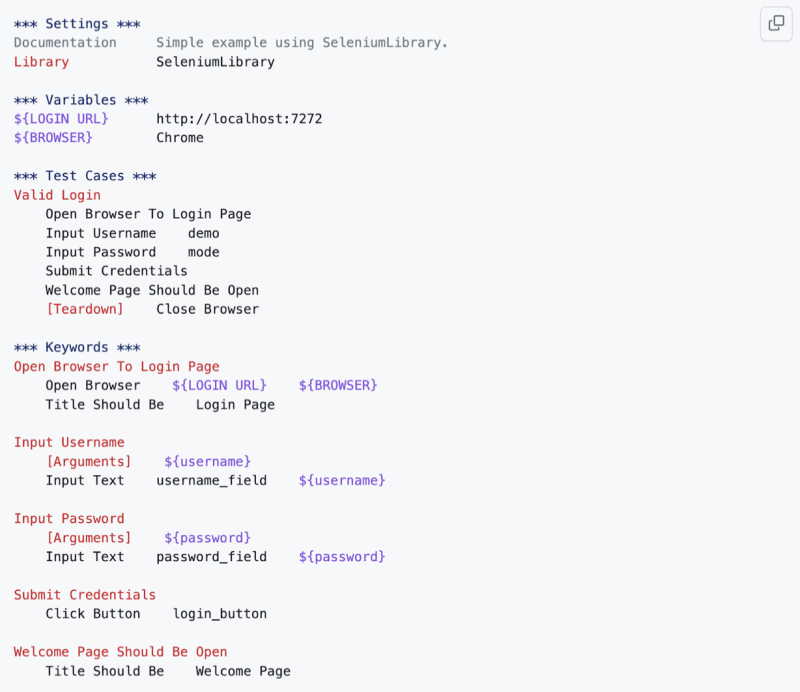
Additionally, it is important to consider the data that will be used in the test. Finally, it is important to ensure that the test cases are organized in a logical way, as this will make it easier for developers to debug any issues that may arise.
Need help writing good test cases? This documentation in Github by Pekka Klärck et. al. is a perfect place to begin.
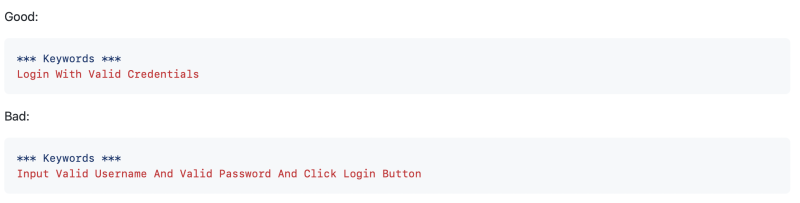
Using Variables and Keywords in Robot Framework
Variables and keywords are the backbone of Robot Framework. Variables are used to store data that can be used throughout a test suite, while keywords are used to perform specific tasks.
Variables are defined using the Set Variable keyword, which can be used to assign a value to a variable. Keywords are defined using the keywords section of a test suite, and are reusable across test suites.
Keywords can be used to automate a variety of tasks, such as clicking on a button, entering text into a field, or launching a web page. They can also be used to perform validation checks, such as verifying that the expected text is present on a page.

Using Libraries in Robot Framework
Using libraries in Robot Framework is an essential part of creating effective automated tests.
Libraries allow users to create custom keywords, which can be used within test cases. These custom keywords can be created to perform complex tasks, such as accessing a web page, sending/receiving data, and collecting data from a database.
Libraries can also be used to extend the functionality of Robot Framework by integrating external libraries, such as Selenium or Appium.
Here you can find the instructions for creating test libraries.
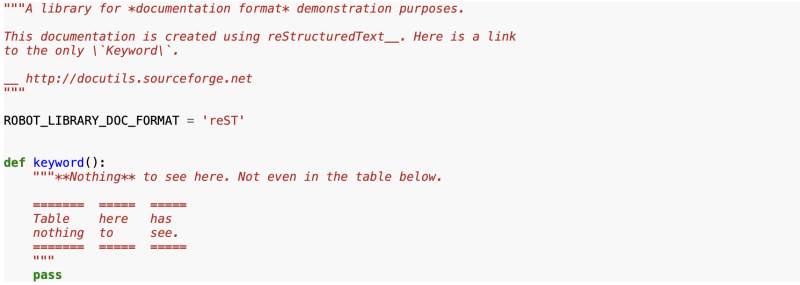
Debugging and Troubleshooting in Robot Framework
Debugging and troubleshooting in Robot Framework can be a challenging task, but with the right tools and techniques, it can be done efficiently.
There are 3rd party debugging libraries like this one, which allow the user to easily debug and troubleshoot their tests. RF also includes a rich set of tools that can help to debug and troubleshoot tests, including a log viewer, command-line support, and a variable inspector.
Finally, Robot Framework also provides support for third-party debugging tools, such as Visual Studio Code and PyCharm, to further enhance the debugging and troubleshooting process. With the right tools and techniques, debugging and troubleshooting in Robot Framework can be made much easier.
Generating Reports with Robot Framework
Robot Framework is a great tool for generating reports. It allows you to quickly and easily generate reports in HTML, XML, and even plain text formats.
The reports generated in Robot Framework are comprehensive and provide valuable insights into test execution.
Robot Framework also provides many options for customizing the reports, such as including charts, tables, and even screenshots. With the ability to customize the report, you can tailor it to fit the needs of your team or organization.
Also, Robot Framework makes it easy to share the reports with members of the team, allowing everyone to stay up to date on progress. This comprehensive reporting system is a great way to ensure that your automation efforts are running smoothly and efficiently.
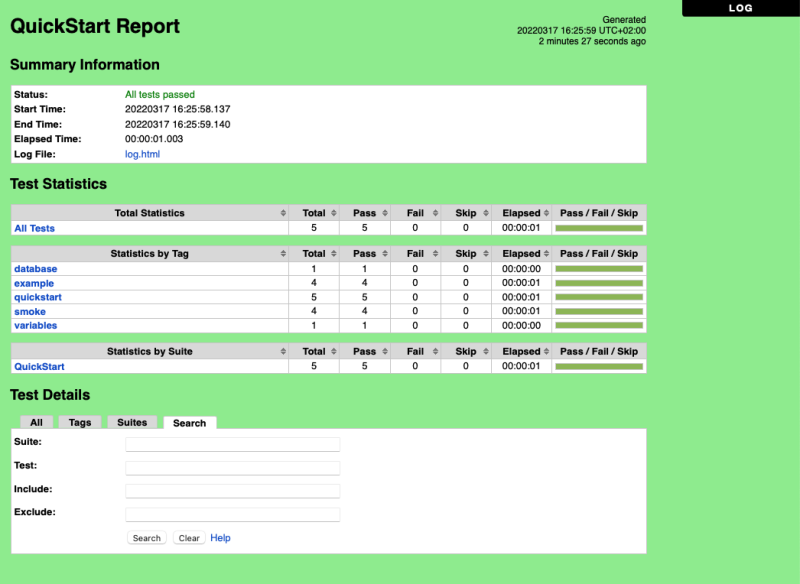
Integrating with CI/CD to Automate Testing
By integrating RF with popular Continuous Integration/Continuous Delivery (CI/CD) systems, users can further reduce time and effort spent on testing by automating the testing process.
CI/CD systems help to automate the entire software development lifecycle, including test automation. By integrating RF with CI/CD, users can continuously run tests as part of their CI/CD pipelines, thus reducing manual effort and ensuring that tests are run on a regular basis.
Moreover, this integration helps to quickly identify any issues that may arise during the process, allowing for immediate corrective action to be taken. Ultimately, integrating RF with CI/CD helps to ensure that tests are always up-to-date and running efficiently.
Best Practices for Writing Tests in Robot Framework
Writing tests in Robot Framework requires a few simple best practices to ensure accuracy and efficiency.
First, it is important to keep test cases short and understandable. This ensures that tests are easy to read and can be easily maintained. Keeping the tests small makes it also easier to identify which part of the application is causing issues and to fix them quickly.
Secondly, tests should be written in a modular format, allowing for easier reuse of code. Using modular format will also reduce duplication of code and make test cases more readable. This will make it easier to maintain and update tests also in the future.
Finally, when writing tests, it is important to use appropriate keywords to ensure the test is understood correctly by the system. These keywords should be consistent throughout the test and should use meaningful names. This will make it easier to understand what the test does and what it is testing. Tests can also be grouped together and keywords and tags can be used to identify which tests need to be run in which environments. This makes management and execution of tests in different environments a lot easier.
Following these best practices will help ensure that Robot Framework tests are accurate and efficient.
Final words
In conclusion, Robot Framework is a powerful and versatile platform that can be used to automate various tasks and test cases.
With its easy-to-use syntax, robust library of libraries, and comprehensive documentation, Robot Framework is an excellent choice for automation.
Also, its extensibility allows users to create their own custom libraries and adapt the framework to their specific needs.
Finally, its open-source nature ensures that it will remain an accessible and reliable tool for future automation needs.